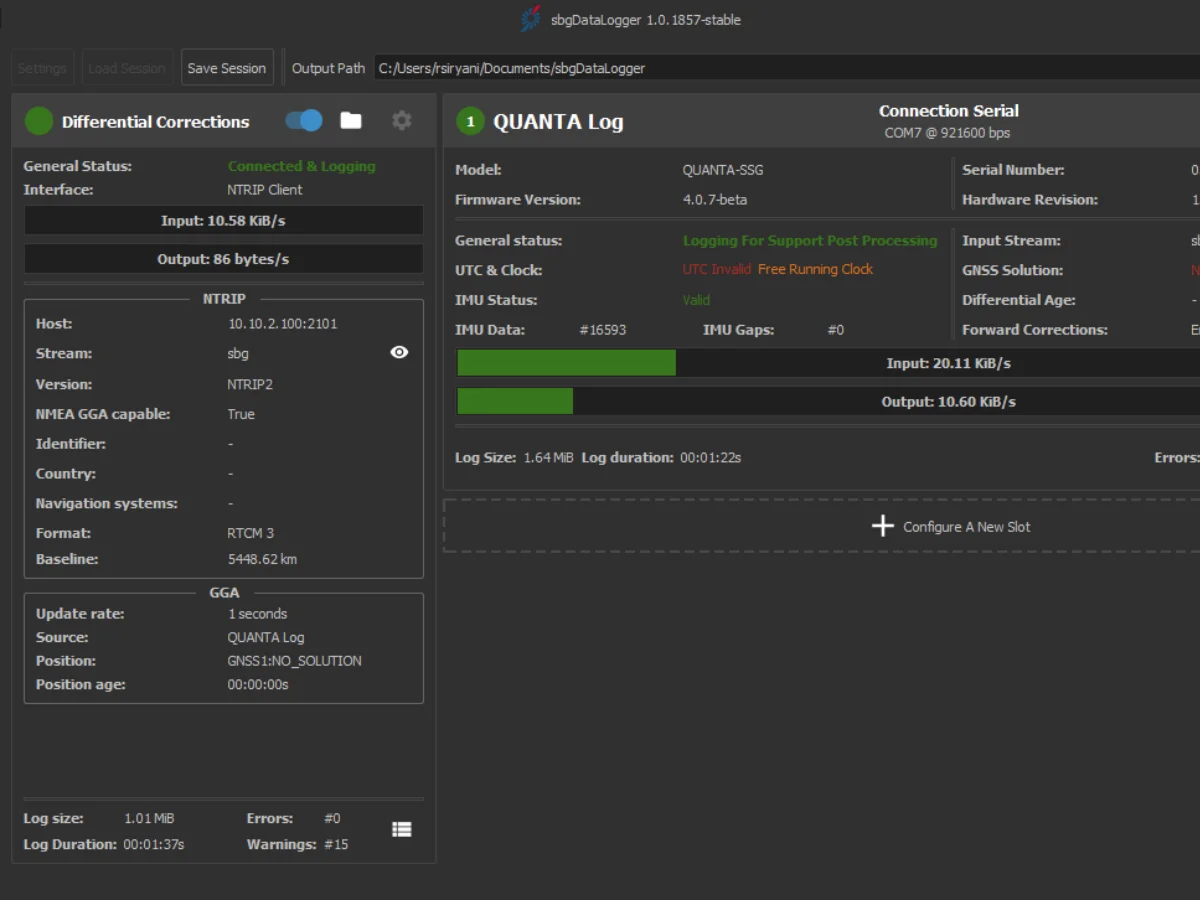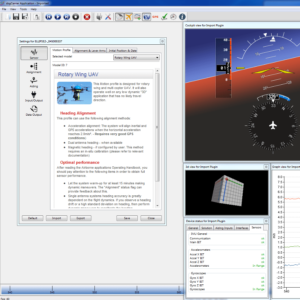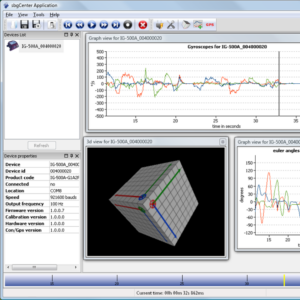sbgDataLogger Easily log data from your SBG sensor
sbgDataLogger tool has been designed to let you easily log data from your INS. You can also connect to a NTRIP caster and redirect received RTCM corrections to the INS.
This enables efficient and easy access to RTK solutions on INS such as ELLIPSE-N or ELLIPSE-D. In addition, it allows you to examine in real time some basic information about the input data stream.
The sbgDataLogger can log multiple products at the same time. It could be SBG Systems INS but also any other hardware such as a LiDAR. You can create as many data logger slot as you would like on different interfaces type such as Serial or UDP.
Discover all features of sbgDataLogger.
SbgDataLogger functionalities
Configure and connect interfaces (slots)
Log input data in organized way
Monitor and display basic information about the input data stream
Configure and forward differential corrections data to the connected slots
Send GNSS position in GGA format to the NTRIP server
Use the Command Line Interface for advanced integrations
Available on Windows, Linux and Mac OS X platforms
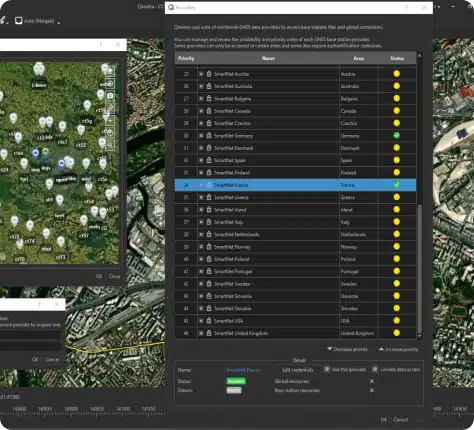
Advantages of using sbgDataLogger
The sbgDataLogger offers a comprehensive solution for capturing and managing inertial data with precision and reliability. It enables high-fidelity data logging by recording synchronized raw and processed outputs from all SBG inertial sensors, complete with accurate timestamps to support detailed post-processing and analysis. Thanks to its plug-and-play compatibility, it integrates seamlessly with all SBG Systems devices—including INS, GNSS, and IMU products—allowing for fast setup and deployment.
Engineered for robust and reliable performance in the field, sbgDataLogger ensures stable data capture even in challenging environments. It supports a wide range of communication interfaces, such as serial, Ethernet, and CAN, and allows synchronization with external devices for flexible integration across various platforms. When paired with Qinertia®, SBG’s powerful post-processing software, users benefit from an efficient workflow that enhances accuracy from data acquisition through to analysis.
The device’s compact and rugged design makes it well-suited for mobile platforms, embedded systems, and harsh field deployments. Real-time monitoring features enable users to visualize sensor data and system diagnostics instantly, ensuring proper setup and operational integrity. In addition, its customizable configuration options allow logging parameters to be easily adjusted for different mission profiles and application requirements.